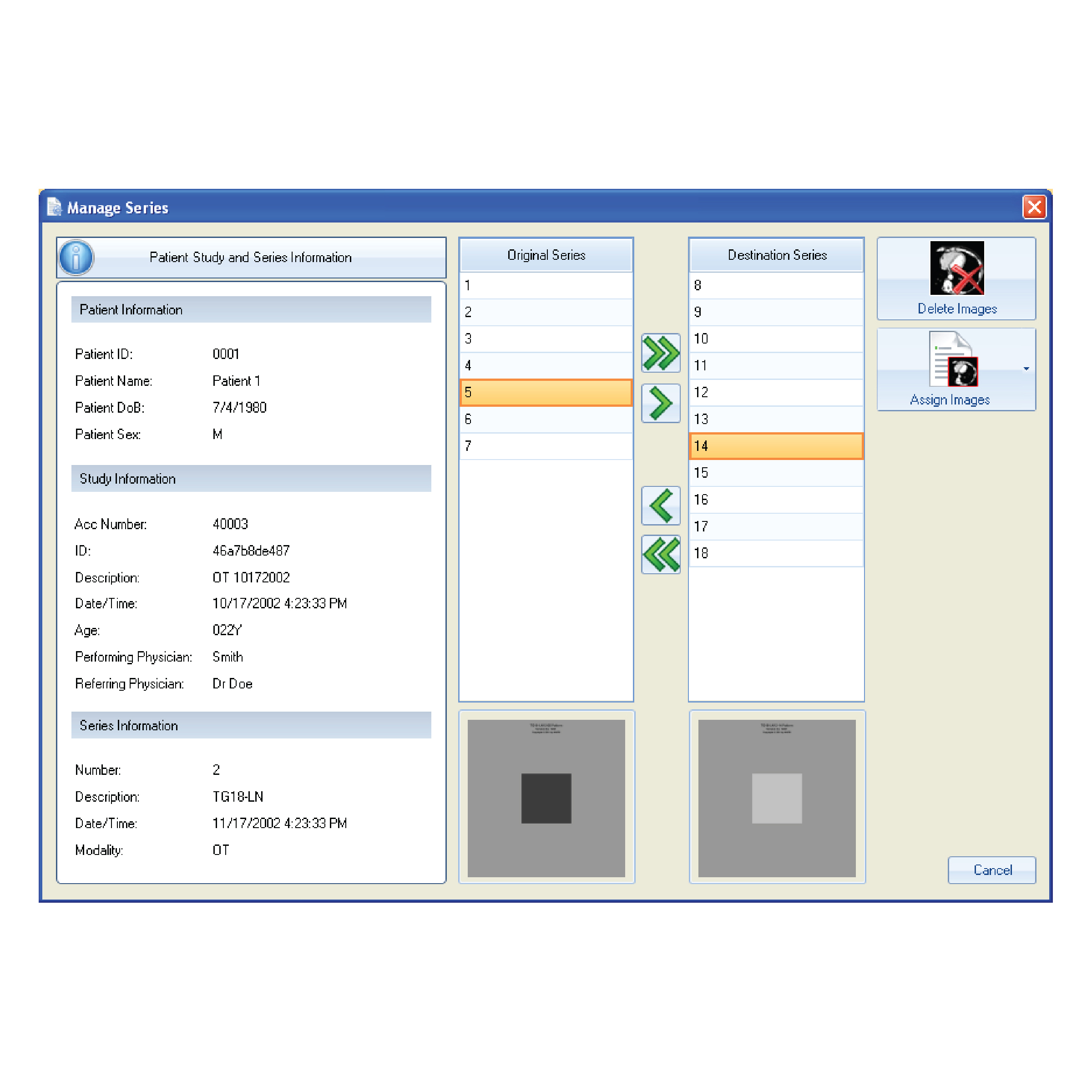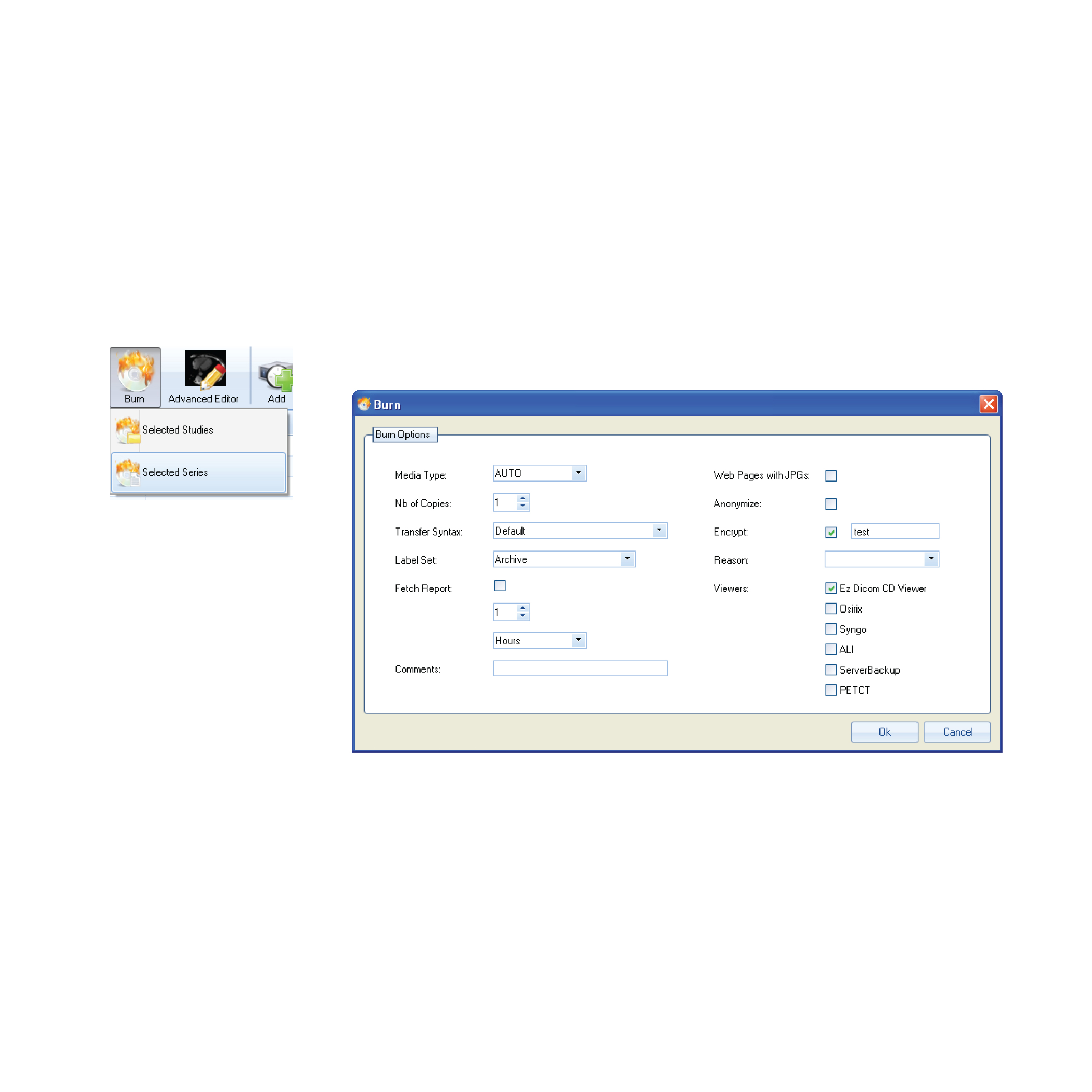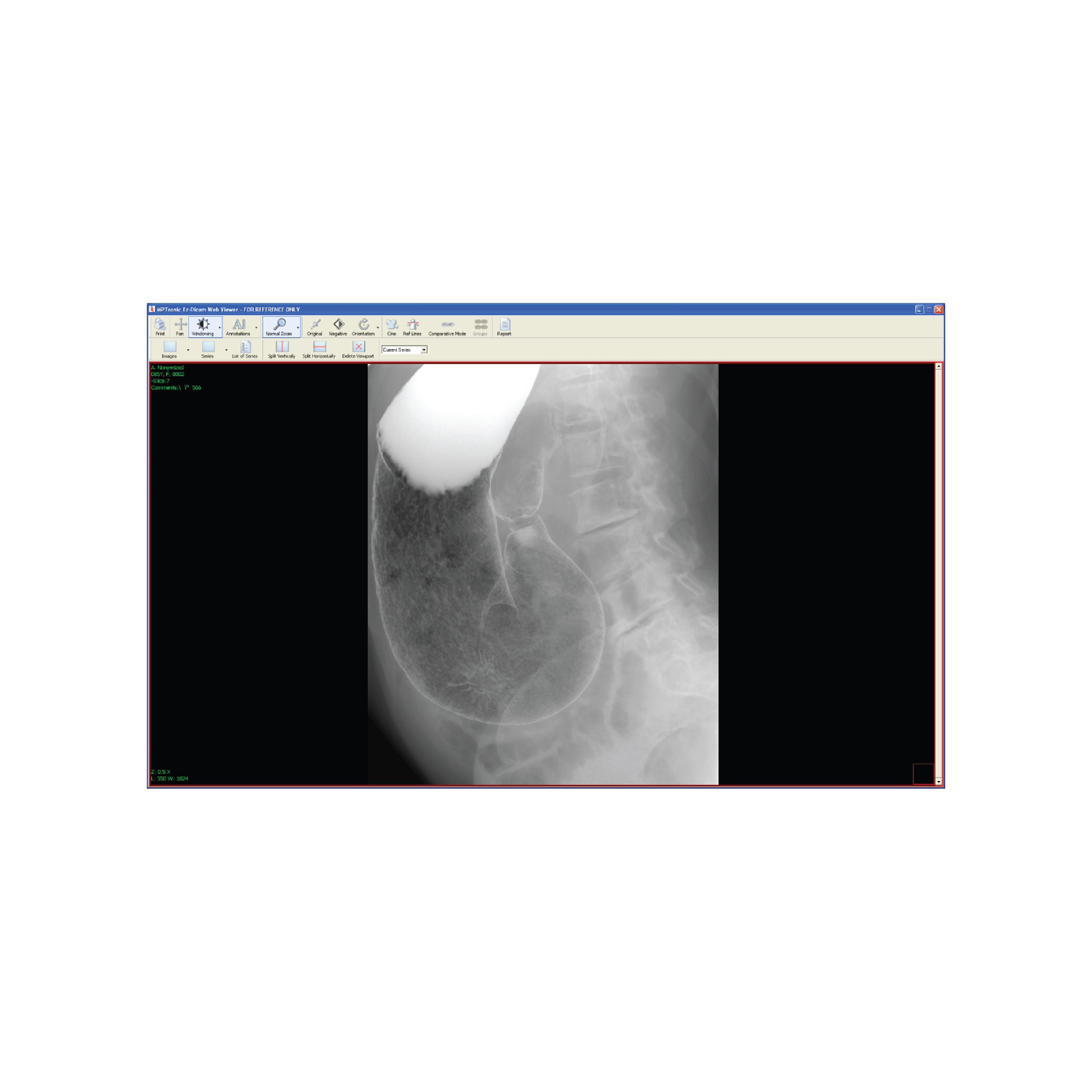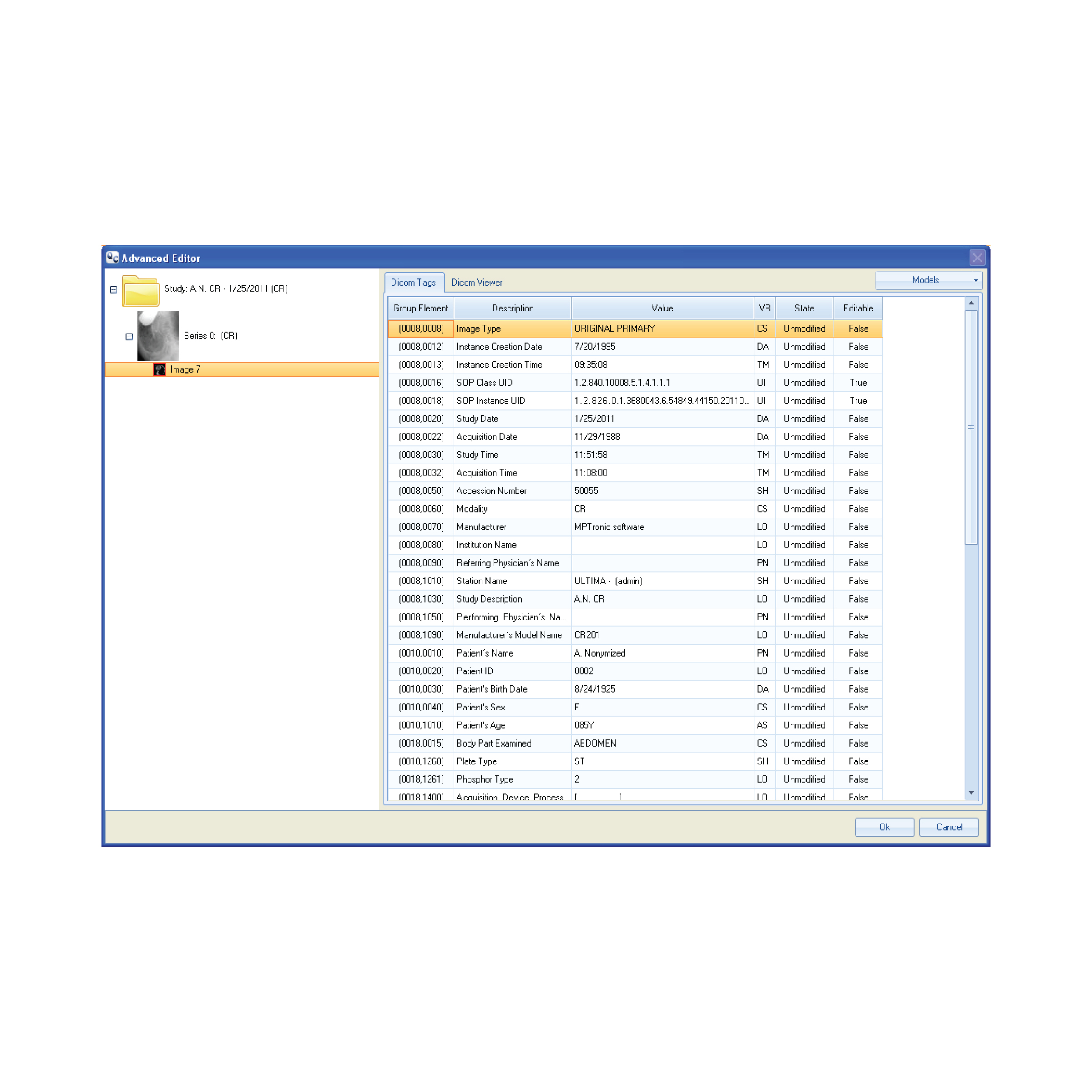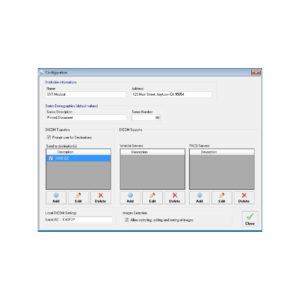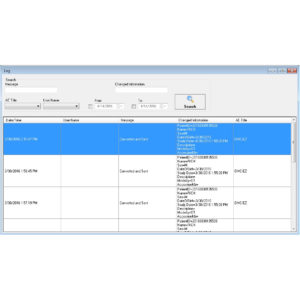- • Edit Studies on local cache and send to any DICOM entity, including Studies retrieved from PACS, Studies received from other DICOM nodes, and Foreign Studies imported using EzDicom Sender™
- • Modify Study and Series demographics manually
- • Interface to Worklist server and PACS archive for Auto Fill of Patient and Study data
- • Assign Studies to another Patient (new or existing)
- • Assign Series to another Study (new or existing)
- • Assign images to another Series (new or existing)
- • Delete images from a Series
- • Delete Series from a Study
- • Manage and authenticate users with full Audit Log
- • User Login supports Active Directory
DMC-EZ DICOM QC Module™ is a valuable tool for any PACS administrator. Installed on a DMC-EZ burner, it allows the administrator to correct discrepancies between acquired images and patient information associated with those images. The EzDicom QC Module gives the PACS administrator the ability to auto-match Patient and Study information from the Worklist or PACS, as well as to manually correct errors. This helps ensure consistent information throughout your organization. DMC-EZ DICOM QC Module™ offers numerous workflow advantages to your facility, allowing the PACS administrator many new capabilities. This software module lets the PACS administrator assign Studies and Series to other patients, new or existing, and also provides the ability to split or combine images from any Series or Study. An advanced editor allows for modification of almost any DICOM tag, as well as masking of annotations burned into the image. EzDicom QC Module provides a full Audit Log with user management and authentication.
DATA SHEET